Max Length is an accessory that provides a small, unobtrusive indicator for how many characters an input has left before reaching its maximum length.
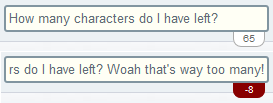
When we at Click Rain build ExpressionEngine sites, we take the editor experience seriously. It's why we hide the fields that the editors don't need to see, and rearrange the ones they do. It's why we favor building plugins like Video Link to explaining how to copy and paste only the YouTube ID from a YouTube page.
Recently, we noticed that the experience our editors were having with constrained text inputs was sub-optimal. We saw editors get frustrated when they hit the maximum length for an input. We saw editors who kept typing without realizing their text was cut off. We saw editors copy and paste into notepad so they could finish their thought before paring it down.
We created Max Length to address the issue. Taking inspiration from every Twitter client ever created, Max Length gives editors a small indicator of how many characters they have left to type. Most of the time, they probably won't even notice it, but it becomes more noticeable the fewer characters they have. If they go over, that's fine, keep typing; we just won't allow saving until the text area is within its constraints. Allowing editors to finish their thought before simplifying to fit in the constraint is better than stopping them in their tracks.
Best of all? It's open source. If you're building an ExpressionEngine site, you can use this too.
As you'd expect, you can get it on Devot:ee. And if you're interested in helping make it better for the EE community, you can get it on GitHub.